
A number of important considerations in an SAP reimplementation do not exist for a technical upgrade. As a result, the upfront planning and evaluation time will be more involved. For example you need to consider any organization structure changes. How will any new organization structure items map to old ones?
Then you need to analyze how to handle old master data if the organization structure changes are so significant that they require a whole new master data paradigm. If you have done a lot of custom coding, you might want to handle a number of custom fields differently. Then, you have to evaluate whether you even want to bring those programs forward, or if you want to use a switched framework that accesses the old data structures based on certain criteria but uses new or more standard functionality for newer items. You need to make many upfront planning and evaluation considerations.
If you are seriously considering an SAP upgrade and found this article, please take the time to get a little more key information about the upgrade options and considerations you have. The following posts clarify some of the direction to take on whether you should do a technical upgrade or a reimplementation:
Reduce SAP Application Lifecycle Costs by Going More “Vanilla”
One of the key goals of moving to a standard SAP system is to reduce application lifecycle costs by making upgrades quicker, easier, less expensive, and less risky. Together with this, the ongoing maintenance and additional functionality becomes less expensive to add. When you don’t have all of that software engineering, you can add new functionality, find knowledgeable consultants, and find experienced employees for full-time positions more easily.
One of the key steps in an implementation, or a re-implementation, is to review the risk and cost of changes that have been or will be made. You need to review any “software engineering” that was done rather than the business process engineering. Since the focus of this post is on reimplementation, we will look at the starting point for evaluating your upgrade project. The following development table, combined with the “frustration factor” (discussed later) will help determine if you are a good candidate for a reimplementation or a technical upgrade of your SAP system.
Start out by doing a careful evaluation of your current development and custom coding from your original implementation. Then move on to understand where you have functionality gaps that you either expected from the original implementation or that the business found were important after you went live.
How do you know if you should consider an SAP Re-Implementation?
Probably the first sign you might be a good candidate for an SAP reimplementation is if you have an army of SAP support staff. Some of the obvious indications you should consider a reimplementation rather than a technical upgrade include the following:
- Your business probably has a massive IT department that looks more like a full-employment program for SAP skills.
- You are highly dependent on contractors.
- Contractors and consultants have become more like extended staff and staff augmentation rather than spot consultants.
- Your SAP-related support budget is beginning to approach the budget of some small countries.
Other things to consider that are not as obvious relate to the business fit, custom coding, and business reporting requirements, which we will look at next.
Evaluating custom development impact on your SAP upgrade
I have put together a table below related to development efforts (cost) and/or the risk involved with the development effort. This table can be applied to a new SAP implementation or to an upgrade. Whether that upgrade is a reimplementation or a technical upgrade, this development table shows the impact of a key part of the effort.
For an upgrade, if all of your development efforts are in the Low to Average categories, and your “frustration factor” is low, you are probably a good candidate for a technical upgrade. However, if you have too much development work in the High category, or if the “frustration factor” is moderate to high, then you are probably a good candidate for an SAP reimplementation.
Significant amounts of development in the High category (below) indicate you may have a number of custom-coded solutions. Unless these solutions addressed a key business driver aligned with your company’s strategic direction or mission, and there were no other standard options, you might want to reassess this type of development for a reimplementation. This is especially true for any type of regulatory compliance requirement. SAP maintains all of the system functionality to comply with the latest regulatory compliance requirements as part of your standard application support. If a regulation changes, SAP provides support and application changes for standard system functionality, not for custom-coded solutions your system integrator invented.
Considering the frustration factor in your SAP upgrade
The other area to consider for evaluating a reimplementation or a technical upgrade is the frustration factor. First, I’ll define the frustration factor as the failure of the SAP application to deliver on your business expectations. This might be badly aligned organization structures that do not support easy reporting requirements. This might be partially implemented, poorly implemented, or not-implemented-at-all functionality that supports a key part of the business. This might be any number of business reasons that the applications did not meet your business needs.
One of the other key areas where a reimplementation may be needed is if you are in a large enterprise with multiple SAP systems. You may want to consolidate your SAP instances into a single system and a single enterprise-wide system. The desire to consolidate systems onto a single application is one of the biggest reasons to consider a reimplementation, but this can also be one of the most challenging reimplementation types because of the amount of analysis of the delta in setup and design differences between systems.
SAP Technical Upgrade or Re-Implementation Conclusion
So, you’ve decided you are a good candidate for a reimplementation project. You want to lower your overall SAP application lifecycle support costs, you want to ensure that future upgrades are less difficult and less expensive, and you have a pretty good idea of the delta of differences in your current system and what you would like to have. You also have a good idea of any additional functionality you would like to use. So, where do you go from here?
Stay tuned. In a future article, I will discuss the specifics and details of how to do a reimplementation in a fairly effective and efficient manner.
~~~~~~~~~~~~~~~~~~~~~~~~~~~~~~~~~~~~~~
SAP ABAP Development Risk and / or Cost Table
Reports, Interfaces, Conversions, Enhancements, and Forms (RICEF or FRICE).
Note: The following table provides some guidelines on how to judge the risk and/or cost of any development effort. It is not meant to be a complete or comprehensive listing of the different scenarios or options. There will always be other situations and circumstances which may fall into any of these categories.
One other key consideration is that a piece of custom development may fall into the “Low” or “Average” area for actual development effort and cost, but if it is mission critical, creates significant financial exposure, satisfies an external reporting requirement, or is related to a regulatory requirement, it is automatically a “High” risk development.
| RICEF or FRICE Object |
Small |
Medium |
Large |
| Reports |
- Single table data extract (no joins)
- One header description
- Simple Ad-Hoc report
- Minimal testing effort
|
- A few input selections
- A few header descriptions
- Simple totals, subtotals, sums, or a few simple field calculations.
- Simple table joins (generally 3 or less).
- Data records and joins with one to one and in some cases one to many relationships.
- Simple report layout
- Simple Input / Output (I/O)
- Moderate testing effort.
|
- Mission critical; financial impact; external reporting; or regulatory impact.
- Several input selections.
- Several header descriptions
- Complex totals, subtotals, sums, or field calculations.
- Complex layout requirements.
- Multiple headers
- Complex Input / Output (I/O)
- Complex or significant joins including many to many data relationships.
- Substantial testing effort or multiple types of tests. May include positive and negative testing as well.
|
| Interfaces |
- Simple change to an existing interface.
- Manual trigger or simple batch processing.
- Minimal testing effort .
|
- Simple Input / Output (I/O)
- Simple logic, little or no data transformation between interface points (i.e. no value lookup tables, no value substitutions, and few or no data value calculations within the interface).
- Simple interface reporting requirements.
- Single direction (inbound or outbound).
- Single input or output record.
- Moderate data volume.
- Can generally be managed through periodic batch processing.
- Moderate testing effort.
|
- Mission critical; financial impact; or regulatory impact.
- Complex Input / Output (I/O)
- Complex logic with moderate to complex data transformation requirements (i.e. value lookup / reference tables, field value substitutions, field value calculations within the interface).
- Multiple transaction formats
- Complex calculations
- Multi-directional
- Real time interaction or involved batch processing (such as with batch job dependencies).
- Average to High reporting effort (from above).
- Moderate to high data volume.
- Multiple input parameters
- Multiple input or output records
- Substantial testing effort or multiple types of tests. May include positive and negative testing as well.
|
| Conversions |
- Inbound data is well defined
- Single source of data
- Data is clean or cleansed prior to conversion
- Data mapping is straightforward and one-to-one
- Simple reconciliation required
- SAP ALE distribution directly from one system to another without any changes.
- Low data volumes.
- Possible candidate for manual entry because of low data volumes and simplicity.
- Minimal testing effort .
|
- Data source is defined but field data formatting varies from source to input.
- Multiple sources of data for a single conversion
- Cleansing is defined via conversion routines
- Complex data mapping but still one-to-one data relationships.
- Only data formatting changes but not data value changes.
- Easy to moderate data transformation rules from source system to input system.
- Multi-step reconciliation of data conversions.
- Use of control totals for value fields and record counts for data conversions.
- Moderate data volume
- Moderate testing effort.
|
- Both field data values and field data formatting need changes.
- Multiple sources of data and possible multiple data transformation steps.
- Significant time and effort for data mapping and conversion routines between systems.
- Complex logic with moderate to complex data transformation requirements (i.e. value lookup / reference tables, field value substitutions, field value calculations within the interface).
- Complex calculations
- Multiple sources of data requiring multiple mappings, or multiple table joins, and potential manual logic input.
- Data cleansing and data transformation values must be performed outside of the source system (either in an intermediate mapping and logic step or in the receiving system as it is imported).
- Data mapping contains potential many-to-many relationships or complex logic which is dependent on multiple field values or multiple data characteristics.
- Reconciliation tools or complex reports required
- Large data volume
- Substantial testing effort or multiple types of tests. May include positive and negative testing as well.
|
| Extensions or Enhancements |
- Simple rules
- Standard SAP supported enhancements completely contained in SAP OSS Note instructions.
- Field default changes
- Copying of logic to custom records or views
- SAP Authorizations are not affected.
- Simple form routines that are very slight variations of existing form routines.
- Simple user exits with 1 or no loop statements and no table joins.
- Minimal testing effort .
|
- New table
- New table structure with no more than 2 table references.
- Simple data modification rules or simple coded business rules which influence data values.
- Standard SAP enhancements such as extending field catalogs, creating pricing form routines, common delivered SAP user exit or enhancements (not necessarily supported by SAP OSS Notes), and other simple user exit or enhancement point coding.
- Single User Exit or single Enhancement Point coding to achieve result(s).
- Create or modify SAP Search Helps.
- New data tables based on existing SAP table structures.
- Custom info structure definitions (without coding).
- Display screen field adjustments.
- Simple adjustments to existing SAP programs / transaction and assigning new transaction codes.
- Coding that requires 2 table joins or 2 loop statements.
- Moderate or detailed program testing with multiple options or variants.
|
- Mission critical; financial impact; or regulatory impact.
- Creating significant portions of processing functionality with custom code.
- Coding which involves a process string or chain of 2 or more data “transactions” or complete process exchanges.
- Multiple new tables with multiple formulas.
- Coding which requires multiple criteria, multiple data dependencies, or multiple table evaluations.
- User exit coding which requires significant design effort where there is no standard SAP proposed solution that does not meet at least 80-90% of the requirement.
- Coding which involves 2 or more user exits.
- Coding which involves functionality in 2 or more SAP modules.
- Any Coding which involves direct table updates is automatically high risk (and should be avoided).
- Development of new custom transactions with significant non-standard functionality.
- User exits, enhancements, or custom program that require custom field additions to existing SAP tables for additional processing.
- Custom screen requirements with new fields and processing requirements.
- Coding that requires more than 2 table joins, or coding that requires more than 2 loop statements.
- Custom development that requires enhanced or additional security authorization objects.
- Substantial testing effort or multiple types of tests. May include positive and negative testing as well. Generally involves testing within and across a module or function.
|
|
Forms
|
- Use standard SAP pre-delivered forms without changes.
- Accept SAP form logic and coding, accept standard SAP print programs and make only minor layout changes to existing forms.
- Single forms without any variants for each type of output processing.
|
- Use standard pre-delivered forms but make minor logic and programming changes to form processing.
- Can make form layout modifications, even significant ones, as long as they are based on an existing SAP form (not a brand new form developed from the beginning).
- Use standard print programs but make minor changes to print program processing.
- Up to 2 types of layouts (with only minimal changes in layout or logic) for each document type that needs to be printed.
- Multiple types of variants or processing of forms but with minor adjustments to layouts or logic.
- All logic or coding changes to both forms or print programs are within the same module / processing stream (not dependent on requirements from other transaction streams or other modules).
- Can retrieve data from a single table outside of the standard print program processing stream and apply simple logic.
- Any print program or form program changes which fall within the criteria and examples provided under the “Average” section of the “Extensions / Enhancements” section.
- Moderate or detailed program testing with multiple options or variants.
|
- Mission critical, financial impact, or regulatory impact.
- End customer-specific, or end vendor-specific form layout requirements.
- Pricing requirements that must be recalculated in the form logic (not able to use standard functionality).
- Substantial layout modifications or creating whole new forms or print programs that are not based on standard SAP forms or programs.
- Substantial modifications or alterations to standard SAP forms or print programs.
- More than 2 types of layouts for any document processing type. For example, more than 2 types of invoice layouts, production orders, goods movement slips, etc.
- Form or print program logic that requires data outside of the module or processing stream that is being transacted in.
- Form or print program that requires any custom tables or customized rules for processing.
- Multiple output streams from the same document or transaction process.
- Data or logic criteria accessed from multiple tables not included in the pre-delivered standard print program.
- Any print program or form program changes which fall within the criteria and examples provided under the “High” section of the “Extensions / Enhancements” section.
- Substantial testing effort or multiple types of tests. May include positive and negative testing as well. Generally involves testing within and across a module or function.
|
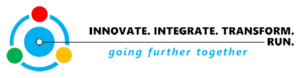






We are in process of re implementing SAP ,and would like to extract a solid business benefit,value out of it.
Presently on SAP 4.6 and upgrading to SAP 6.0 .
We need help in following from you:
-Project plan for SAP Re implementation
-Steps and Methodology to be followed
-Any other relevant updates
We have gone through your value added link…..https://www.iitrun.com/technical-sap-upgrade-or-sap-reimplementation/
Kindly share project plan for sap reimplementation